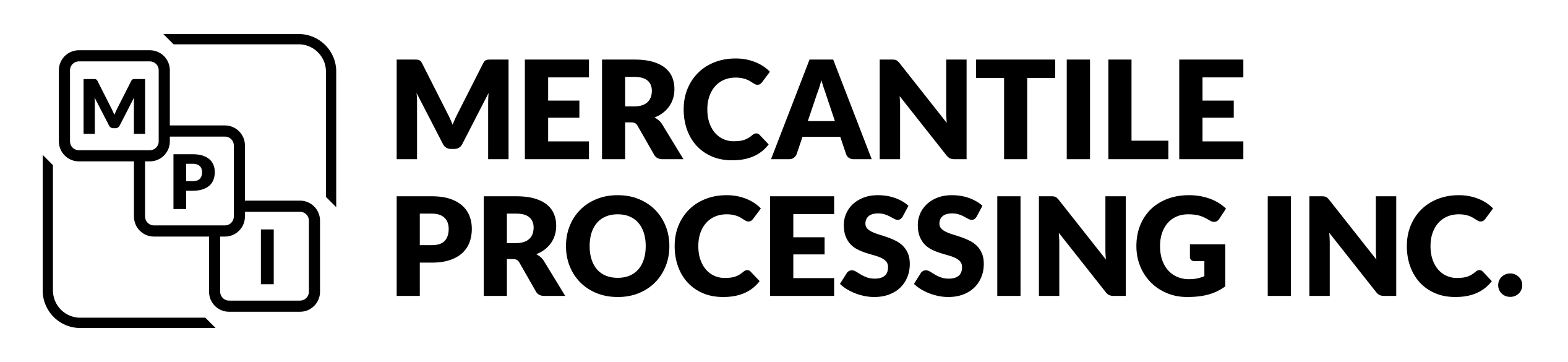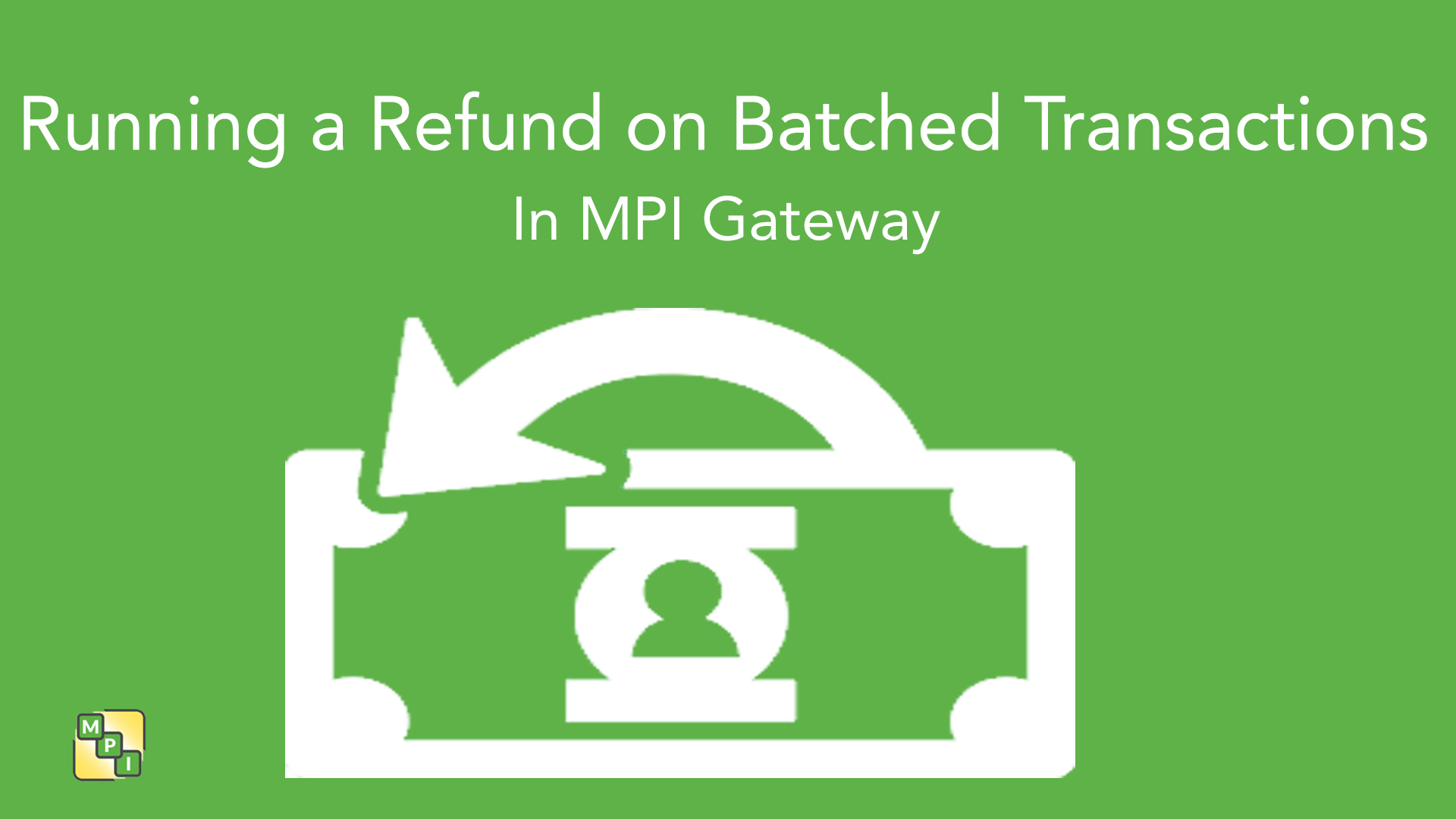
17 Nov Running a Refund on Batched Transactions
Posted at 21:04h
in Merchant Tips
With the MPI Gateway, you will be able to easily run refunds on cards that have been batched out. Here are instructions on how to do so:
- In your MPI gateway account select find transaction. Here you can input any information you may possibly have. Today we will just be using a date range.
- Select search. You will see all the transactions that have been run in the date range provided.
- Find the transaction that needs to be refunded.
- On the far left of the transaction you will see a curved arrow pointing left. This is your refund key. Select the arrow and confirm your amount.
- Select process to submit the refund.
- A receipt will be generated for you to download, print or email.