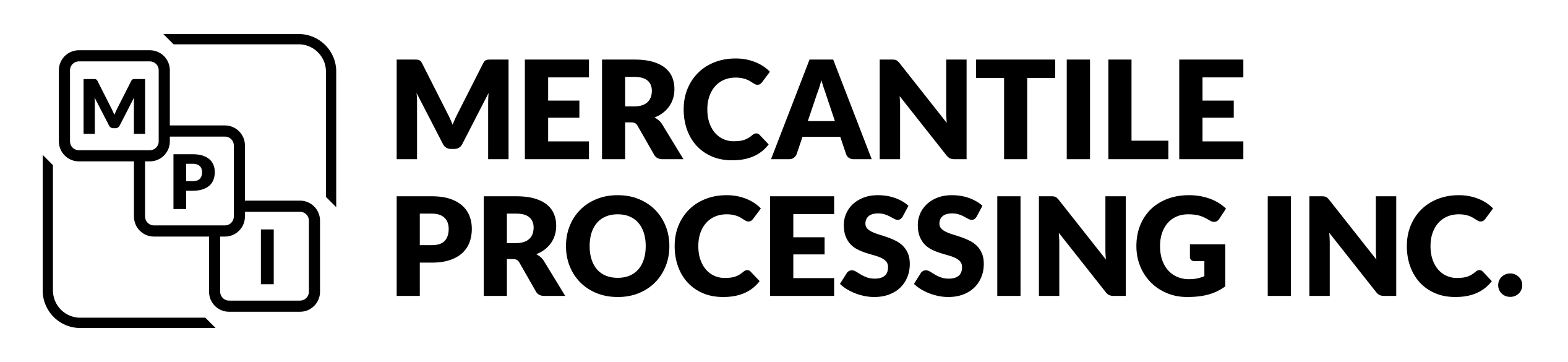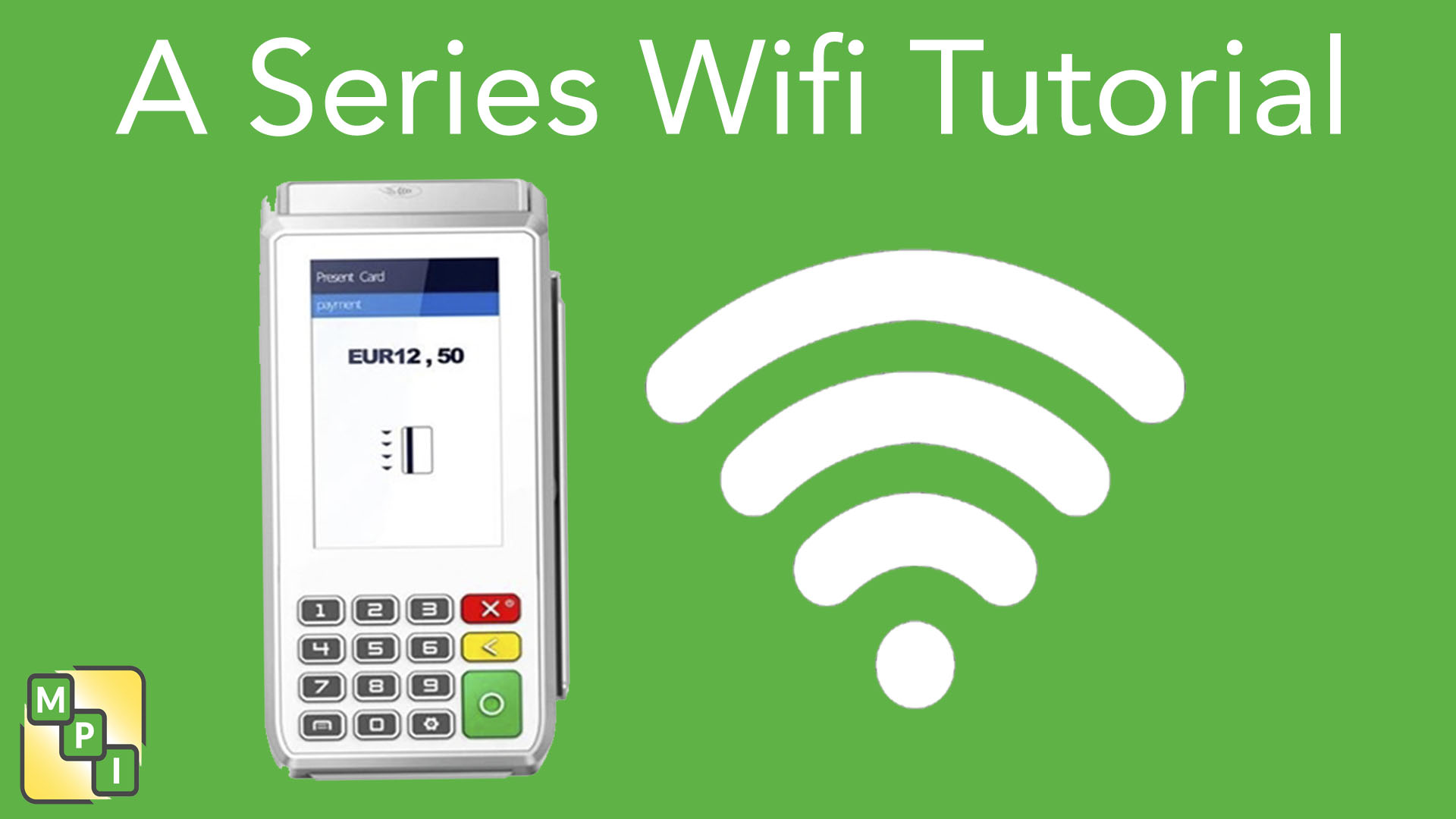A Series Wifi Tutorial
The video linked will be showing you how to connect your A Series device to wifi. First, Click "Settings." Put in the temporary password "9876." Then, click the word “Wifi.” Turn the wifi on by clicking the slider button in the top right hand corner....
12 October, 2021