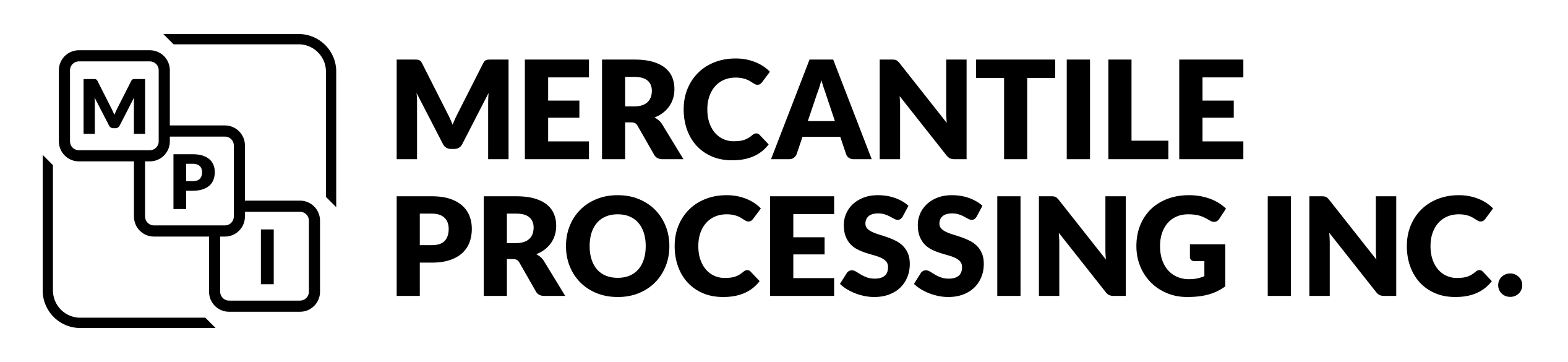17 Oct Tipping on VEND
VEND is the leading retail cloud based POS in the world. Along with the intuitive retail and backend reporting Mercantile Processing Inc (MPI) is happy to announce the VEND POS can now do tips. Even better it can do tips with swiped, chip and apple pay payments. The MPI Gateway tipping option allows tipping at the point of retail so the customer can enter tip before the transaction is started. VEND users will also be able to have a tip line printed and then adjust tip after transaction approval.
The credit machine and the vend system communicate when the transaction is initiated. The user will ring in all items, press the pay button, then press credit card button. The amount of the transaction is transmitted to the terminal and either the customer enters tip amount and then completes payment or completes payment and writes tip amount on slip. (Videos of both options below)
This now creates a discrepancy between the terminal and the VEND system. The VEND POS is now only reporting the sales for items sold and paid for with credit card. It is not showing the tip amount in the credit card terminal. This means the after the tips have been adjusted and the tip report printed one additional step is required. You will need to set up a $0 cost item Called “Tip” and a Payment Option “Tip Payment” You will ring in the tip item and make the price the amount of the item the same as the tip report on the terminal. Then click pay and use the tip payment option. You will now have a record of tip amount for reporting and a record of the extra credit card transaction so you can reconcile your deposits. The below screen shots should help with set up.
See our MPI gateway blog for more information on pricing and processor compatibility.
Be sure the tips are reported on you payroll. If you need assistance with this reach out to MPI and we will connect you with our payroll department.