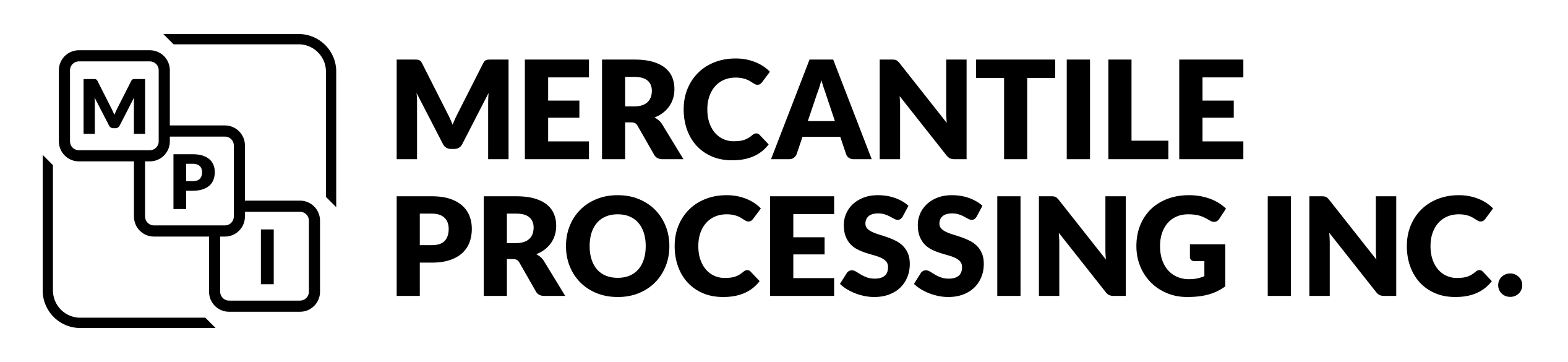GET STARTED WITH THESE 4 EASY STEPS!

STEP 1
Purchase your MPI Gateway compatible terminal from our store site by clicking HERE
STEP 2
Click HERE to download the MPI Gateway application. Fill it in, print it out, sign it and email or fax back to us.
STEP 3
Click HERE to download the MPI Gateway processor flyer. This flyer contains the information you will need to get from your processor that will also need to be submitted to us.
STEP 4
Create a login for us to access your current Vend POS instance. Email us the login info and your Vend URL so we can login and complete the setup process!